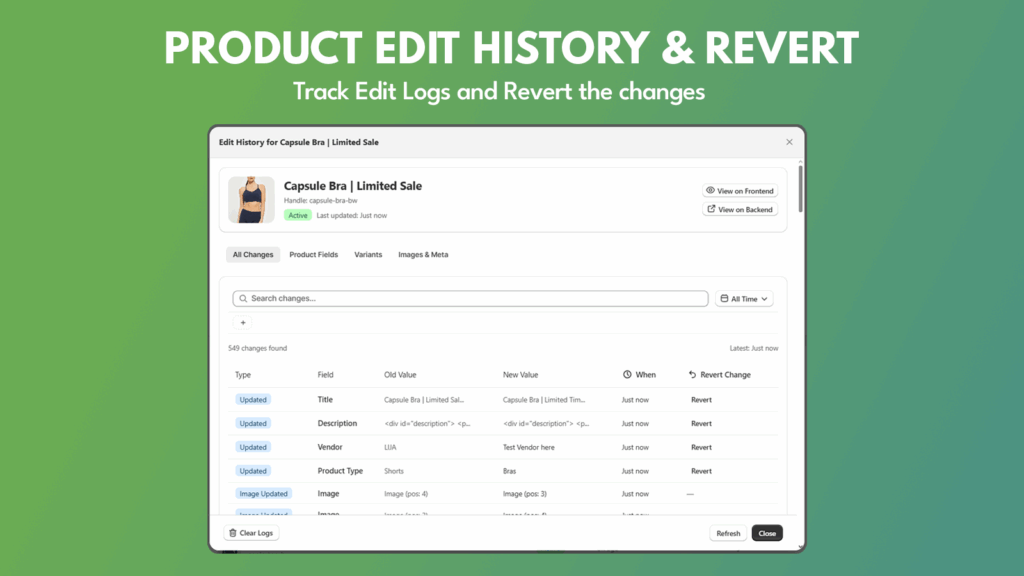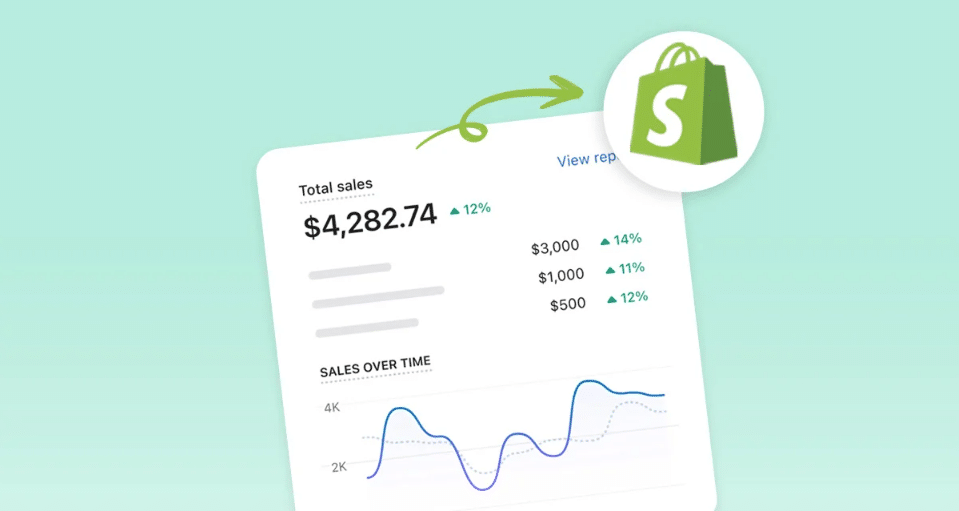Running a Shopify store means products are constantly evolving — from price updates and new images to SEO tweaks and inventory changes. But what happens when something goes wrong? Accidentally delete a product image? Change a price and forget the original? That’s where Loggr – Product History and Revert comes in.
Loggr is a powerful Shopify app that tracks every change to your products, gives you full visibility, and lets you roll back mistakes in one click.
Why Shopify Merchants Need Product History Tracking
Shopify doesn’t natively provide a full product edit history. This leaves store owners vulnerable to:
- Lost product descriptions or SEO settings
- Mispriced products after bulk updates
- Deleted images or variants with no way to restore them
- Staff making edits without an audit trail
Loggr solves this problem by acting as your Shopify “time machine” for product data.
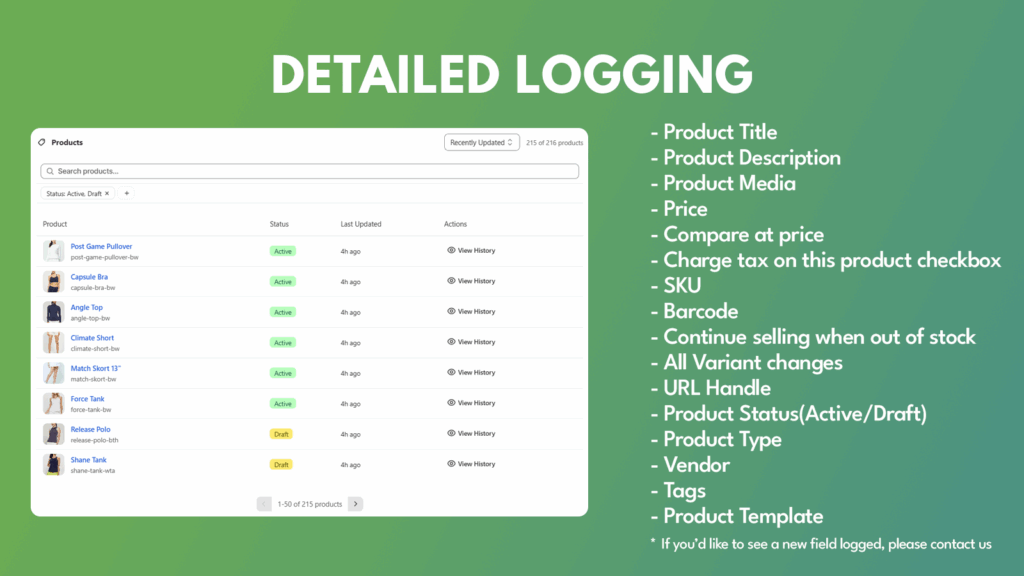
Key Features of Loggr
- Comprehensive Change Tracking
- Monitors edits to product titles, descriptions, tags, vendors, and SEO fields
- Tracks product images, variants (price, SKU, inventory, weight), and metafields
- Captures when products are added/removed from collections
- Real-Time Updates
- Built with Shopify webhooks and Supabase for instant logging
- See changes in seconds, not hours
- Detailed History View
- Access a chronological log of all product edits
- Compare old vs. new values side by side
- Copy text fields with one click
- One-Click Revert
- Instantly roll back a product to a previous state
- All revert actions are logged for transparency
- Advanced Filtering & Search
- Filter by change type, specific fields, or date ranges
- Search by product name or keyword
- Flexible Plans & Subscriptions
- Free trial available
- Upgrade for advanced features like revert and higher product limits
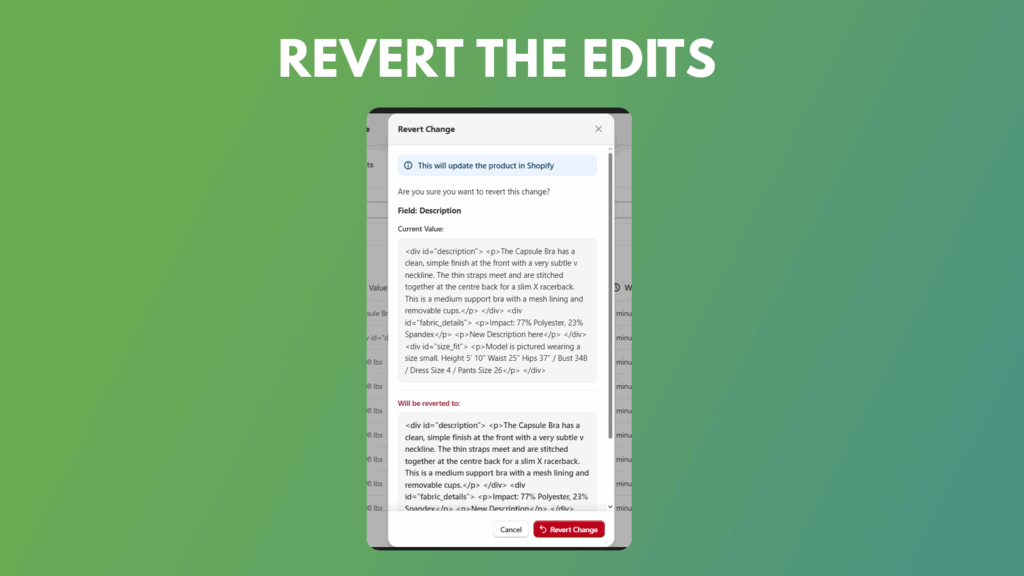
Benefits for Store Owners
- Peace of mind: Never lose product data again
- Save time: Quickly fix mistakes without retyping or re-uploading images
- Team accountability: See who changed what and when
- SEO consistency: Restore lost meta descriptions or titles instantly
How to Get Started
- Install Loggr – Product History and Revert from the Shopify App Store.
- Approve the subscription (free trial available).
- Loggr starts recording changes automatically — no setup required.
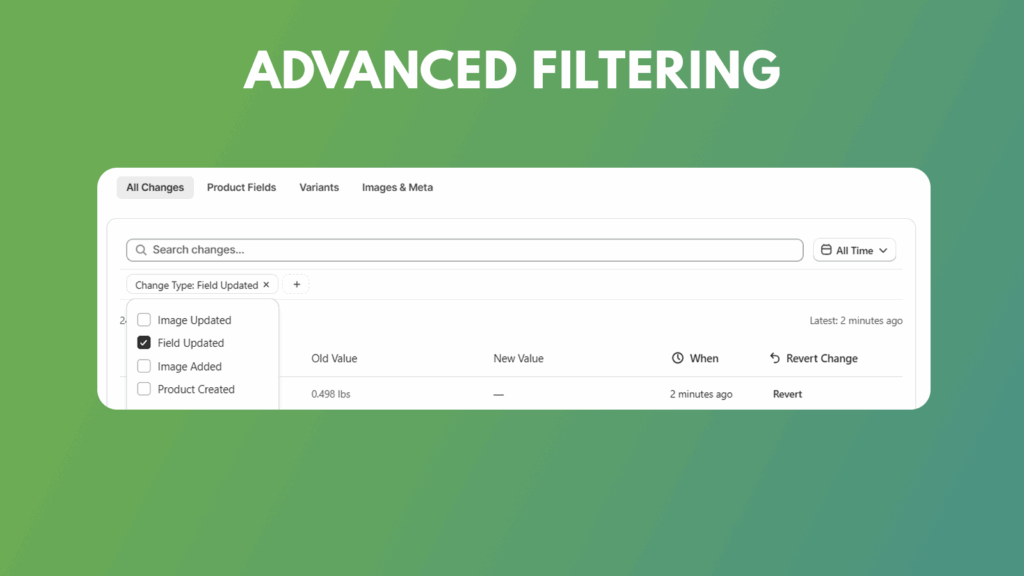
Conclusion
If you’re serious about protecting your Shopify product data, Loggr is the must-have app. With its real-time change tracking and one-click revert functionality, you’ll never have to worry about accidental edits again.
Get the App now!